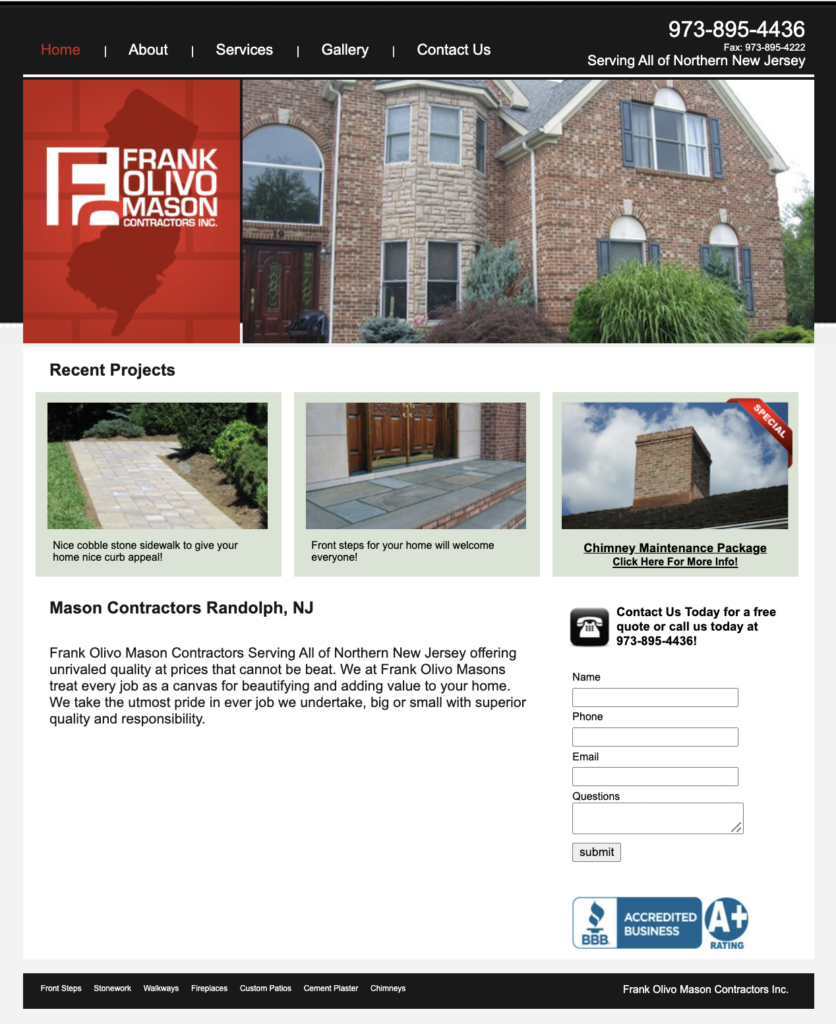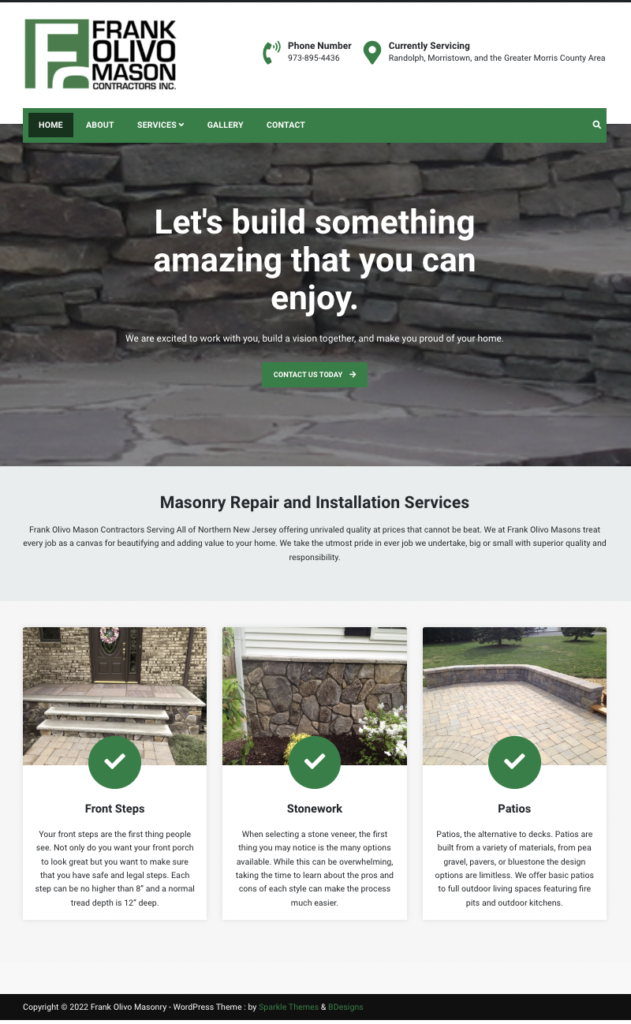So it has been a while since I got to flex my muscles helping someone revamp or build a website.
A good friend of mine from high school reached out to me and asked, “Hey, remember that website you built for me 10+ years ago, can you revamp it and make it mobile-friendly?”
I was like, sure I can, and I get you something mobile-friendly, SEO optimized, easy to update, and looking good in 2 weeks if you let me run with it!
He said “Yea, let’s do it!”. Honestly having a career job + one kiddo + creating youtube videos, I would not have time for a full hand-holding experience. But since he trusted me, I was all for it! Plus it is always great to connect with an old friend.
Before: (I built this 10+ years ago. It was a non-responsive static HTML website)
After: (Now his website is built on an easy-to-manage/update WordPress template)
So I took him through a process.
- Picking a FREE WordPress Theme – I sent him over a free WordPress theme I thought would be a good fit for his business (Once he gave me the green light, I started to set things up on my temp server)
- Phased Release Approach – I suggested to him a phased approach so we can get something 10X times better out to the market as soon as possible.
- Phase 1: Launch the new website theme with all the existing content & pictures in your new WordPress Website
- Phase 2: We can always update content and pictures later
- Launch Phase 1 – After one week I was able to move all his content over to the new template and configure everything to make sure it was ready for action.
- Phase 2 – This is an ongoing task that he can do at his own speed. So I am here to help him when needed.
During Phase 1 and configuring his WordPress theme I had to do a lot of things that most people would not know took some time and effort. The following items are below, and anyone doing a similar migration would be going through this process below:
- Keeping your current SEO Value – 301 Redirects from the old page structure to the new. I needed to make sure I pass the SEO value from his old pages to the new ones and that search engines understand the URL structure
- Added a Contact Form Plugin – Used Contact7 Plugin for the Form to capture leads from his website
- Capturing Leads in a Database – Flamingo Plugin to handle capturing the form submissions in a database since Contact7 does not do it, it only sends out the emails
- Reduce Spam Submissions on Contact Forms – Askimet plugin for reducing Spam on the contact form
- Setting Up a Professional Email Address – He was still using a yahoo email for his business. So I recommended to use Google Workspace and get a professional email at his domain name ie: name@domainname.com
- Making Email Submissions Route to his new Email – WP Mail SMTP Plugin – We needed a way to make sure after form submissions it gets routed to his email. The old phpMail function gets blocked by spam. (This was a fun one :)) Here are the instructions.
- Submitted his Google Maps Business Listing – He ranks in organic very well, but he does not show up on Google Maps. Let’s clean that up! 🙂
All those steps above I did pretty quickly and have not touched any of those things in years.
I screwed along the way doing redirects via the .htaccess file and quickly downloaded a FTP Uploader Program to make changes. So that was fun. Have not touched that program in 10+ years.
The end of my story goes like this. If you want someone to revamp your existing website or create one for you, and you will give me the green light to “Run With It”, I am more than happy to help you build a professional presence.
If you want the hand-holding experience, I am not able to do that for you.
Until next time, have fun! 🙂